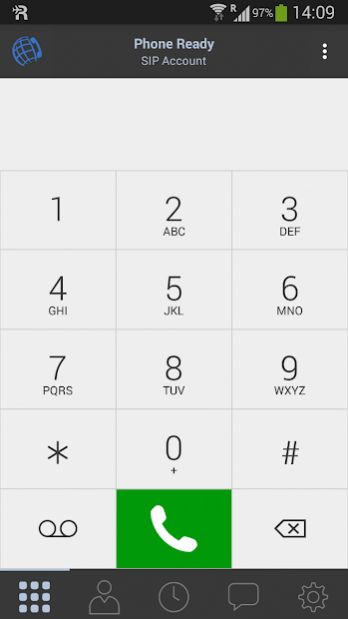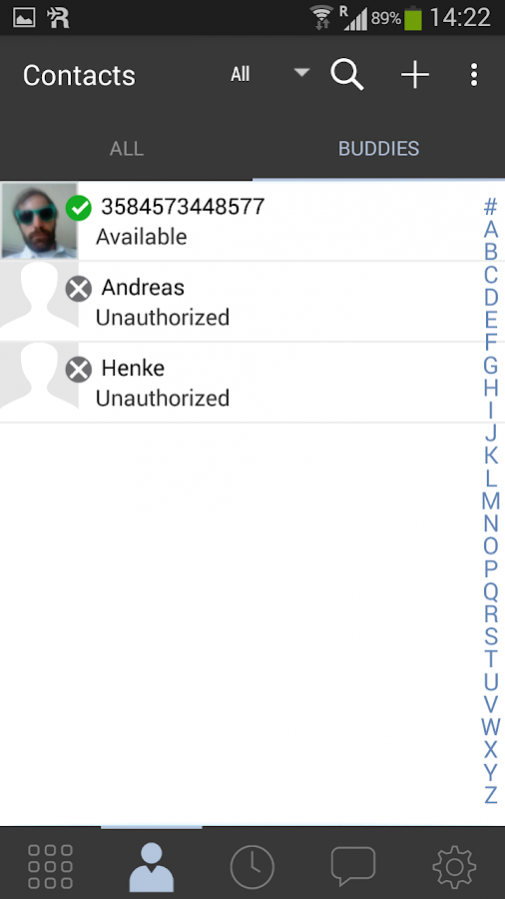IPCO Cloudfone® UC 5.5.2.7
Free Version
Publisher Description
The IPCO Cloudfone® UC service provides Voice, Video and Instant Messages over Wi-Fi and Mobile data, yet connected to legacy GSM voice. The IPCO Cloudfone® UC App requires your service provider to offer the IPCO Cloudfone® service to work, and in some instances you are required to install a new IPCO enabled SIM card to enable the service. Contact your service provider if you don’t know whether the operator offers the IPCO Cloudfone® UC service or not.
Wi-Fi Calling is the industry standard for delivering voice services over Wi-Fi. With Wi-Fi Calling, mobile subscribers enjoy seamless voice call experiences as they move between the legacy cellular networks and Wi-Fi networks.
The IPCO Cloudfone® UC service gives you a mobile telephony service where the preferred call setups are done over Wi-Fi or Mobile data. When Wi-Fi/Mobile data is unavailable, call setups are on legacy GSM. The service works seamlessly with legacy GSM voice service so you maintain your mobile telephone number regardless of access method. When calls are made over Wi-Fi/Mobile data, you have the option to use high-quality Video with other users of the IPCO Cloudfone® UC service. You also have the luxury of seeing who of your friends are online and chat with these directly or in group chats.
About IPCO Cloudfone® UC
IPCO Cloudfone® UC is a free app for Android published in the Telephony list of apps, part of Communications.
The company that develops IPCO Cloudfone® UC is IPCO AS. The latest version released by its developer is 5.5.2.7.
To install IPCO Cloudfone® UC on your Android device, just click the green Continue To App button above to start the installation process. The app is listed on our website since 2019-02-18 and was downloaded 260 times. We have already checked if the download link is safe, however for your own protection we recommend that you scan the downloaded app with your antivirus. Your antivirus may detect the IPCO Cloudfone® UC as malware as malware if the download link to com.ipco.voip is broken.
How to install IPCO Cloudfone® UC on your Android device:
- Click on the Continue To App button on our website. This will redirect you to Google Play.
- Once the IPCO Cloudfone® UC is shown in the Google Play listing of your Android device, you can start its download and installation. Tap on the Install button located below the search bar and to the right of the app icon.
- A pop-up window with the permissions required by IPCO Cloudfone® UC will be shown. Click on Accept to continue the process.
- IPCO Cloudfone® UC will be downloaded onto your device, displaying a progress. Once the download completes, the installation will start and you'll get a notification after the installation is finished.